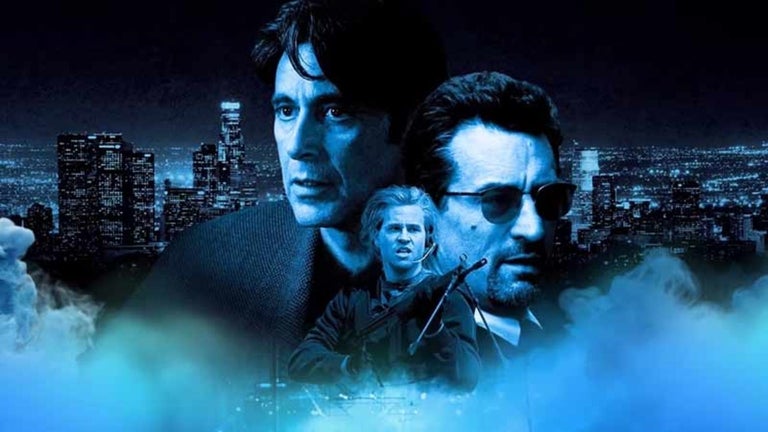LeadVantage - Validate & Find Millions of Email Addresses Using Keywords
LeadVantage - Find, validate & collect emails is a utility for finding, validating, and collecting email addresses. It is intended for use by business owners who want to verify their existing email lists and collect emails for their leads and websites.
What is this for?
The extension finds all email addresses present on websites you visit. It is intended for use in a business context and is not intended for personal use.
How can I use it?
Keywords
Using the keywords you can search and find millions of email addresses without the need to know the email addresses. Simply type your keywords in the box and the extension will search for all emails that contain those words.
The keywords will be searched in an exact manner. That means they are a combination of letters, numbers, and symbols and must match the email address exactly. If you want to search for a keyword using the exact name of a person, just type the person's name instead.
Validating emails
Use the "validate" feature to check the validity of your email addresses. This means you can check if the address is actually an email address or not.
#Email list verification
Create lists of emails and check if they exist or not.
#Website verification
Use the "validate" feature to check the validity of the domain names.
#Website email collection
Download the emails in CSV format that can easily be imported into any spreadsheet editor.